If you are a wedding photographer, you know that you are in a lucrative business. People are always getting married and photos are an integral part of just about every wedding. However, if you only offer photos and photo albums to your clients, you may be missing out on a great additional revenue stream that is easy to put into place and to capitalize on.
Today, we are going to talk about how wedding photographers can make more money by adding in animated videos using existing photography and After Effects templates.
What You’ll Need
After Effects
To get started, you’ll need a copy of Adobe After Effects. You might already have this if you have access to the Adobe Creative Cloud Suite. Adobe offers several plans depending on a user’s needs. Below is a link to their pricing plans.
If you already have the “All Apps” plan, you are good to go. Or you can sign up for it for $49.99 a month. If you currently have the “Photography” plan, you can add a single app for $19.99 a month.
Templates
Once you have a copy of After Effects up and running, you’ll want to get some quality templates that you can use for your custom videos. It’s a good idea to have a variety of templates available so that you can offer different looks to your clients. They will all be easy to update, so it doesn’t hurt to pick several.
Here are a few examples of specific wedding photo templates available at Motion Array.
These templates offer up multiple places to put photos and custom text for your clients. We’ll explain how this is done in a minute.
There are also templates available for things like title cards that can be incorporated into your videos. Here’s an example.
Music
You’ll also want to put music behind your videos to help set the mood and keep the video moving along. Under copyright law, you are not allowed to use popular music and distribute it or resell it, so you’ll want to use “royalty free” stock music instead.
Again, it’s a good idea to have a variety of options for your client to choose from since everyone has different tastes. Here are a few examples of royalty-free stock music from Motion Array.
Inspiring Romantic Piano
Download Inspiring Romantic Piano Now
Sunrise
Ukulele Song
How To Use Templates
Once you have some templates and music tracks picked out, it’s easy to create your custom videos for clients.
Start by loading one of your templates into After Effects. Just open AE, click File and then Open Project, and navigate to the .aep file for the template you are using. We’ll use the Wedding Photo Gallery template for our example.
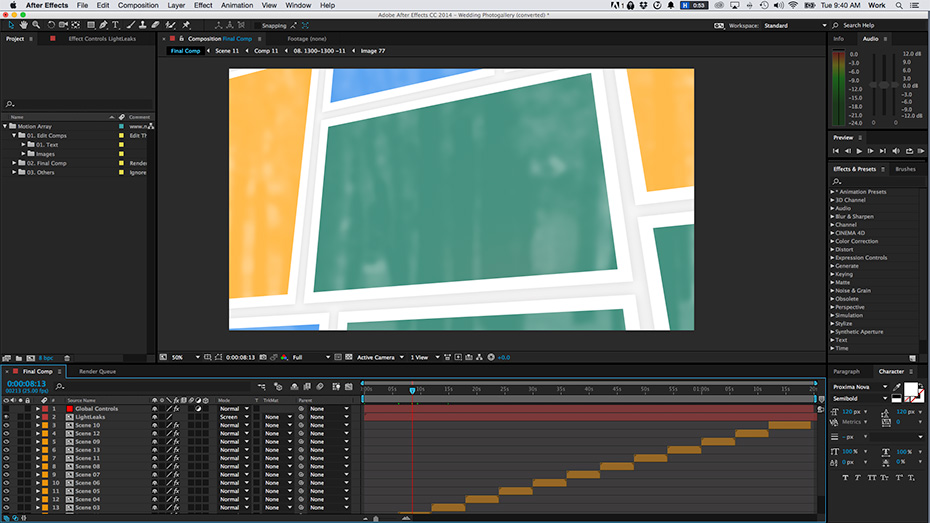
Once the project is open, you’ll want to import your photos and music. Do this by clicking File and then Import and File. You can select Import Multiple Files if you have a bunch to import from multiple locations on your computer. After Effects will keep loading the import box until you are done.
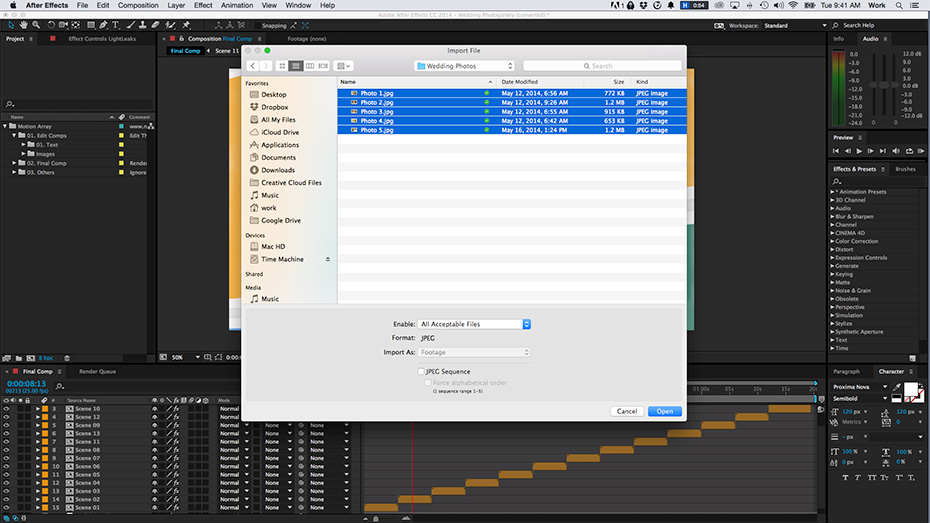
Once you have your photos and music in the project, you simply start placing your images in the image placeholder comps. Double click on a composition to load it. Then drag your photo into the layer window for the composition.
Note that if your photos extend beyond the border of the composition, the edges will be cropped. You can adjust your images by highlighting the image layer and resizing or moving your image.
To change the image position, highlight the image and click P. This will bring up the position control. Simply change the position numbers to move the image. To change the image size, highlight the image and click S. This will bring up the scale controls. Change the scale numbers to alter the image size. You can also pre-crop your images before importing to make it easier.
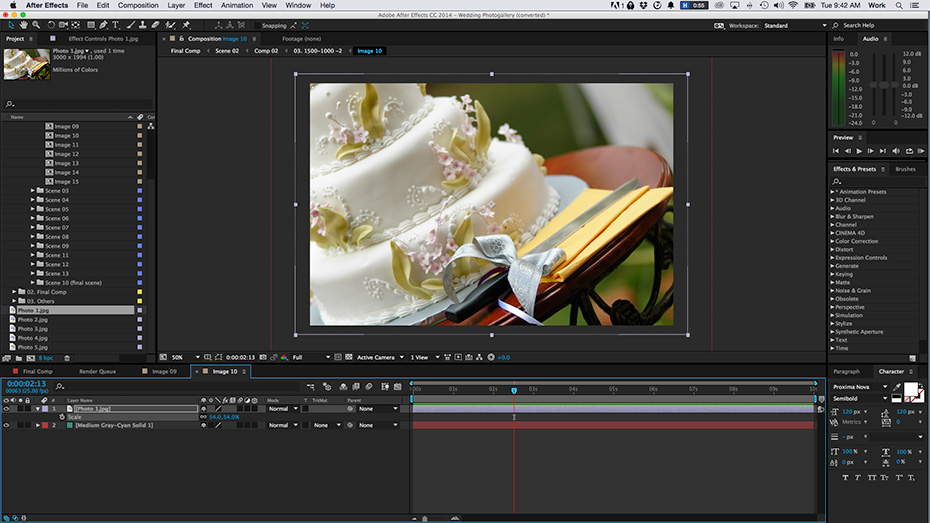
There will likely be text boxes as well that you can update with names, quotes, dates, or whatever you’d like. To replace text, simply double-click on a text replacement composition, then highlight the text using the text tool, and type in your new text. You may need to resize the text to fit into the comp window. You can do this using the S control like with images, or you can alter the font size from the Character tab.
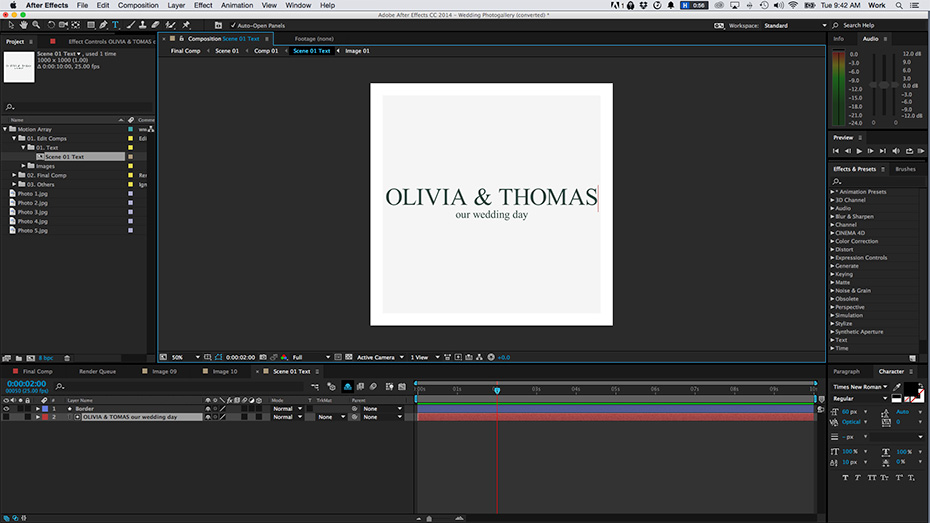
After your images and text have been placed, you can add your music to the main composition. Simply drag the music file to the layer window to add it. You can edit music in another application like Adobe Audition if you’d like. Or you can alter the volume in After Effects by clicking the triangle on the layer, then the Audio triangle which will bring up the Audio Levels control. Set the volume to how you’d prefer.
You can also add a fade-out at the end by clicking the stopwatch tool a second or two before the end of the video timeline. This will set a volume keyframe. Then move to the end and drag the volume control all the way down. This will add another keyframe, and the music will fade down between the two.
Once you are set, select your main composition from the Project window, then in the navigation, click Composition and Add To Render Queue. This will set you up to render your movie. You can change the render setting to whatever you’d prefer for output and then render.
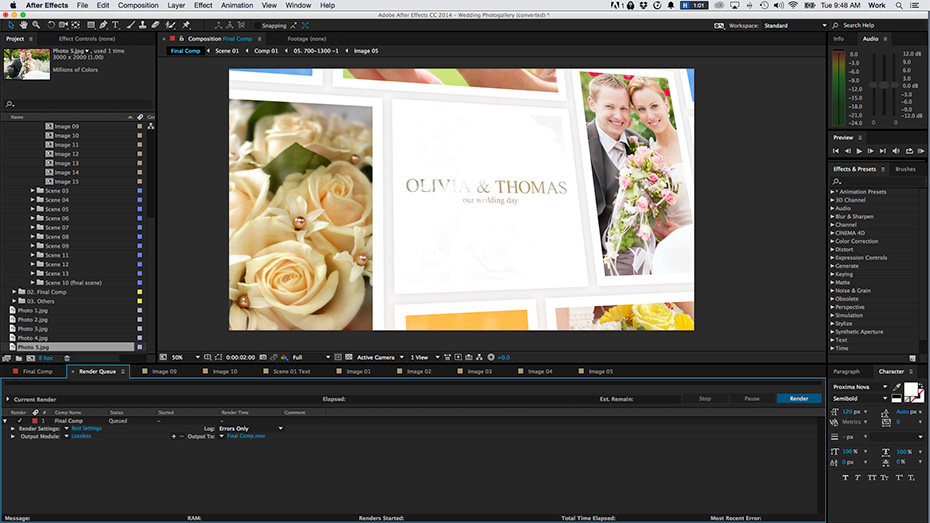
It’s quite easy to update After Effects templates and create custom videos that your clients will love, bringing you additional revenue and helping you stand out against other photographers competing for work. If you are a wedding photographer, let us know if you use custom videos for your clients or you are thinking about trying them.
Before we go, if you are new to wedding photography, Jot Form has an awesome step by step guide on how to before a photographer.



























