DaVinci’s tools have been helping editors for many years. It’s even popular among professionals in the industry. But now their free software, DaVinci Resolve 18, and their more advanced Studio version, have become even more widely known. Especially as one of them is available free, and that’s hard to argue with! Of course, they don’t give everything away for free, and there are some differences between the two versions you should know.
Today, Motion Array will compare Davinci Resolve free vs. paid versions, including the price (spoiler alert: one really is free, with no catches) and the tools included in each. By the end of this article, you’ll know everything you need to choose the perfect version for your projects.
Summary
An honest comparison of DaVinci Resolve vs Studio
DaVinci offers two software versions. DaVinci Resolve, formerly known as DaVinci Resolve Lite, and DaVinci Resolve Studio, the full paid version. The free DaVinci Resolve suite launched in 2011 with DaVinci 8. Over 10 versions later, it’s come a long way.
You may be feeling suspicious. Is this just another trial with a fancy name? Or a ‘free’ program that will fill your video with watermarks and popups? The quick answer is no. It really is a free video editor with a lot of power. Let’s look more closely at DaVinci’s free vs. paid versions and what they offer.
1. DaVinci Resolve 18 (free)
Let’s start with the obvious drawcard: DaVinci Resolve, the free version. The most recent edition is DaVinci Resolve 18. There is no hidden trick to the free DaVinci Resolve suite, either. As you’d expect, it’s a little more limited than the paid Studio version. However, it offers pretty much all the video editing tools the typical content creator needs, and a lot more as well. If you’re not sure what you need, here are some good tips for getting started with video editing.
DaVinci Resolve 18 is a full post-production suite. You can edit multicam multimedia or animate your multimedia through keyframing or compositing. You can even add custom titles and transitions.
Version 17 added around 300 new features to the free and paid versions. In Version 18, the focus was on collaboration and the cloud. Collaboration was only previously available in the paid version. Now, there are some limited collaboration features in the free edition too. This lets multiple team members, such as colorists and audio mixers, work together on a project at the same time. They also added intelligent path mapping for easier relinking, a better-optimized project library and performance, and improved the proxy generator.
DaVinci’s full suite is targeted mostly at high-end production professionals, including some Hollywood editors. So they can be generous with features in the free version. You’ll have the tools to start creating professional projects from the start. This includes editing software, world-class color grading tools, a compositing program (DaVinci Fusion), and an audio editing program (DaVinci Fairlight).
There’s a wide range of popular video file formats available, supported plugins, and content delivery options. However, keep in mind that the free version can’t work with 10-bit footage. This could be a problem for some cameras, such as the Panasonic GH5. Nor does it support resolutions over 4k. You’ll need the paid suite if you shoot in DCI 4K for cinema
2. DaVinci Resolve Studio 18
So, what are the pluses of the Studio version in this DaVinci free vs. paid debate? It’s worth knowing that the DaVinci Resolve Studio upgrade only costs $295.
This is extremely affordable compared with other professional editing software. Notably, it is also a one-time payment. So, if you prefer to avoid subscription offers, this is one for you.
Something else unique that DaVinci does is to allow free updates. Once you buy your Studio suite, you get each new version for free as it’s released. You can track DaVinci Resolve’s latest editions on their website if you are curious. You even get a free license for DaVinci Studio when you purchase a Blackmagic camera.
As DaVinci already offers a ton of value in its free version, when is it worth the upgrade? A few features might make the paid version enjoyable if you’re working with high-end equipment or post-production workflows. It’s also the go-to option for professional filmmakers, especially if you produce content for streaming services.
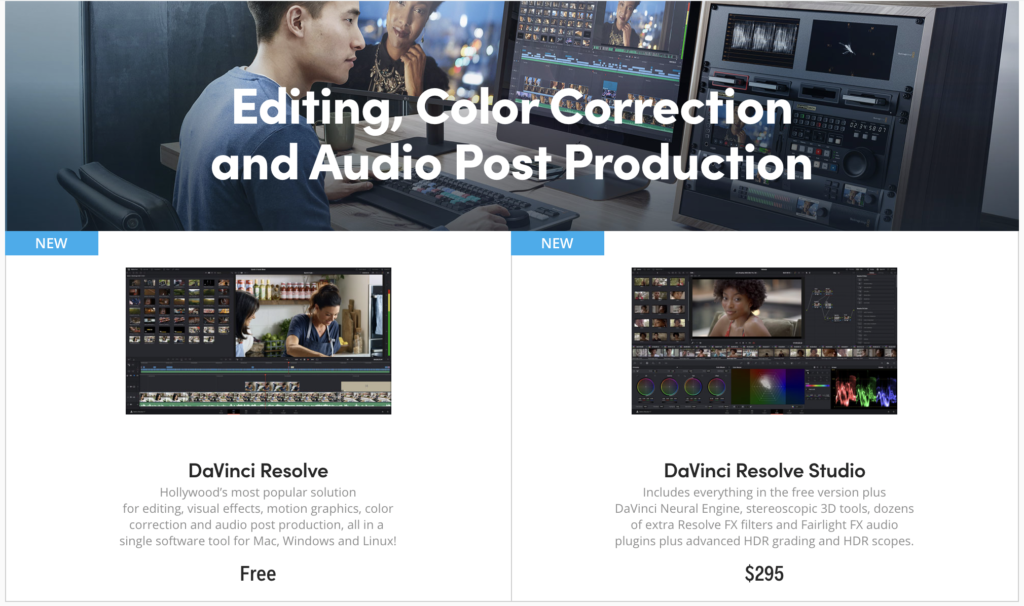
What’s included and more
Performance
One of the key differences with the paid version of DaVinci Resolve 18 is GPU acceleration. Studio can use multiple GPUs. The free version can use some GPU acceleration for playback. For rendering, however, it relies on the CPU. This is especially noticeable when you have a high-end GPU.
Performance improves substantially with popular formats like H.264 and H.265 when using GPU encoding and decoding. The GPU is also critical for features like GPU accelerated Resolve FX and the DaVinci Neural engine.
Media
The free version of DaVinci Resolve 18 can import footage with a resolution higher than 4K. However, it is limited to ultra HD video and 60 frames per second in export. This is something to keep in mind when choosing the DaVinci free vs. Studio edition. The paid version can use 10-bit footage and has an expansive range of formats it can play and export, which is important for professional work.
Noise removal and motion blur
Advanced noise removal tools and mist/motion blur effects are available only through DaVinci Resolve Studio. These tools help to create crisper images, particularly on projects with higher resolutions. Here, extreme attention to image quality is important.
HDR color grading and scopes
If you use many OpenFx plugins, it may be worth upgrading to DaVinci Resolve Studio. The paid version supports high-dynamic-range color grading. This tool increases the color data of your image, adding incredible life to your footage.
This is critical for higher-end projects that need to be Dolby or HDR10+ compliant. The studio version adds HDR scopes that can provide detailed information for ST.2084 and HLG images and remote grading.
Neural Engine AI
DaVinci added its Neural Engine AI technology in the DaVinci Resolve Studio 16 update. Since then, it has expanded significantly. You can enjoy a range of tools, including facial recognition, object removal, speed warp re-timing, and the new magic mask. Object tracking, scene detection, auto-color matching, and more are also included. The Neural Engine is a paid-only feature.
These AI-powered tools could help speed up your workflow on complex visual effects. It’s one of the few features of the paid suite that could appeal to all users rather than just those working in high-end post-production studios.
Improved Resolve FX and Fairlight FX plugins
Remember when plugins were mentioned earlier? Each DaVinci update introduces a lot of exciting new visual and audio plugins. While they share generously with the free version, the latest and greatest fancy effects tend to stay with the paid suite for a few years. Is having access to every possible plugin and Resolve effect important to you? Then this is something to consider when deciding between the DaVinci Resolve free vs. paid versions.
Stereoscopic 3D tools
DaVinci Resolve Studio’s stereoscopic grading helps you correct alignment errors and excessive color. This means you’ve better control over your viewer’s eyeline and keep their attention right where you want it. For now, it’s only available in the paid edition.
Additional features
The studio version of Resolve features many more advanced features, such as scripting, automation, and colorspace transform language. It also offers workflow integration plug-ins, 3D audio, and more. Most of these features are for professional editors. If that’s what you do, you’ll need the paid version.
Both program versions have some pretty powerful tools on offer. The paid version, DaVinci Resolve Studio, will appeal mostly to those working on advanced post-production projects. However, there are a few compelling reasons solo filmmakers or small teams may want to invest in it, too, depending on the features that matter most to them.
With DaVinci Resolve’s affordable price, and an excellent free version, there’s nothing holding you back from creating stunning content. With this handy guide to help you understand the differences between the DaVinci Resolve free vs. studio editions, you should now feel confident in making your choice.



























