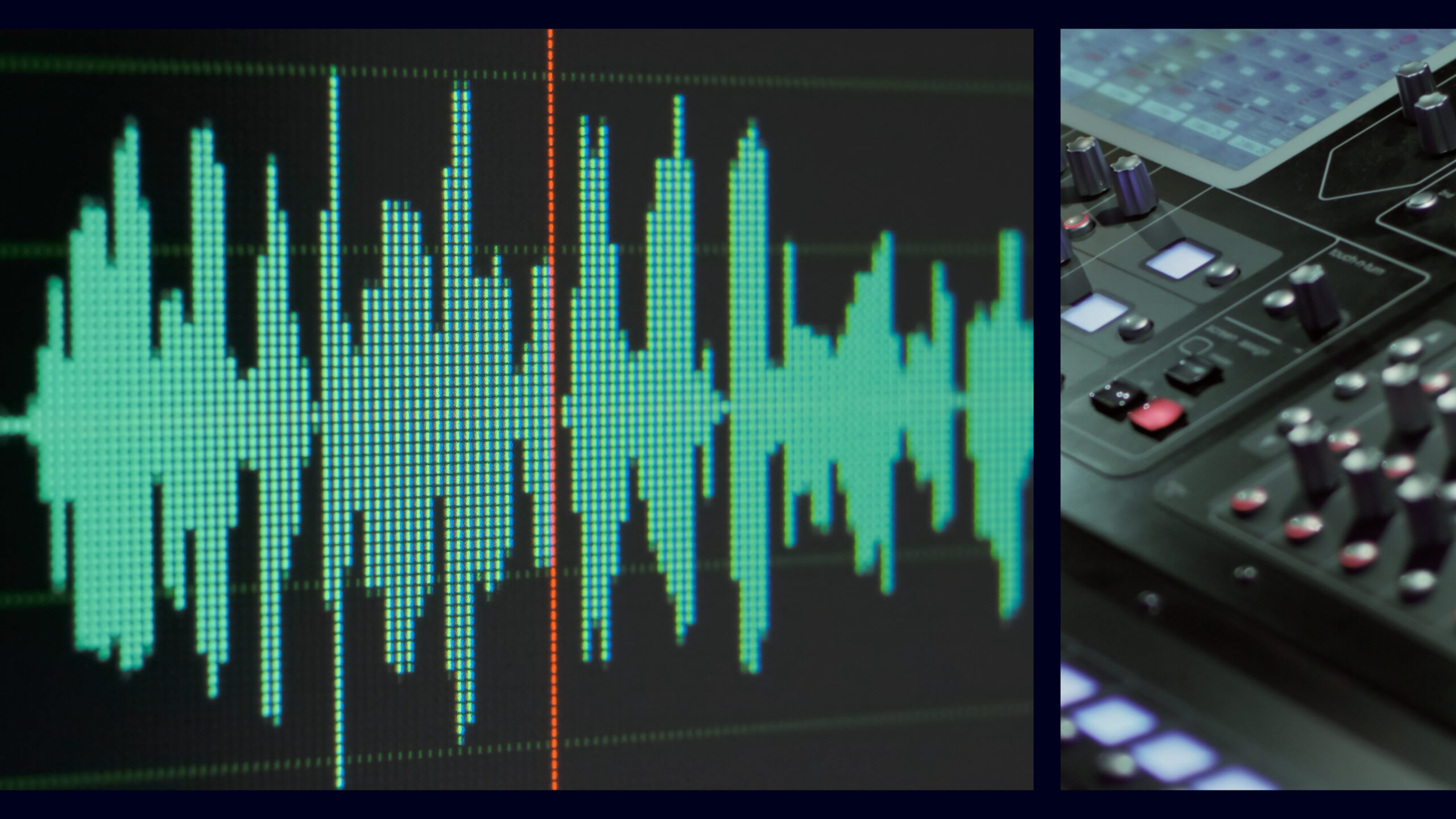Introduction
Audio post-production is an important yet often overlooked aspect of filmmaking and video production. It’s the process that breathes life into the visual narrative, adding depth, emotion, and realism through sound.
Whether you’re a novice or a seasoned professional, understanding the intricacies of audio post-production can dramatically enhance the quality of your projects.
In this guide, we’ll walk you through each stage of the process, from pre-production to final mixing, with a special focus on the role of AI voiceovers.

Pre-production: Laying the groundwork
Pre-production is where your audio post-production journey begins. During this phase, the sound team collaborates with the director and producer to understand the project’s vision and requirements.
Starting with a solid pre-production plan ensures that the post-production phase runs smoothly and efficiently. Key tasks include:
Script analysis
Breaking down the script to identify key sound moments, such as important dialogue, sound effects, and mood-setting music.
Location scouting
Assessing filming locations for potential sound issues, like ambient noise, which could affect post-production.
Building a sound team
Assembling a team of professionals, including sound designers, editors, and mixers, who will bring the audio to life.
Session preparation: Setting up for success
Once the footage is shot, it’s time to prepare for the audio-editing process. This involves setting up your Digital Audio Workstation (DAW) and organizing your files. Here’s how to get started:
Template creation
Create a session template in your DAW that includes all necessary songs, buses, and effects chains. This saves time and ensures consistency across projects.
File organization
Properly label and organize your audio files (dialogue, sound effects, music) in your DAW. This makes it easier to find and manipulate files during the editing process.
Dialogue Editing: Crafting clear and consistent speech

Dialogue is often the most critical audio element in a film or video. Clear, well-edited dialogue ensures that your audience can understand the story without distraction. The main elements to account for include:
- Noise reduction: Use tools like noise gates and spectral editing to remove background noise and hums from dialogue tracks.
- Lip sync: Ensure that the dialogue syncs perfectly with the actors’ lip movements on screen.
- Volume leveling: Adjust the volume to ensure consistent levels across all dialogue clips and avoid sudden jumps in loudness.
Focusing on these details will create dialogue tracks that are clean, clear, and seamlessly integrated into your project.
Sound design and effects editing: Building the sonic landscape
Sound design is where creativity meets technical skill. This phase involves creating and editing sound effects that enhance the visual experience. Here’s how to approach it:
Spot effects
Specific sounds that match on-screen actions, like footsteps or door slams. For the best results, use high-quality recordings or create your own Foley sounds.
Background effects
Ambient sounds, like city noise or birds chirping, help establish the setting and mood. Layer these effects subtly to avoid overpowering the main audio elements.
Creative sound design
Experiment with synthesizers, filters, and effects to create unique sounds that add character to your project. Think of the iconic lightsaber sound in “Star Wars” as an example.
Sound design is an opportunity to get creative and make your project stand out with unique audio elements.
Foley and ADR: Adding realism to your sound

Foley and Automated Dialogue Replacement (ADR) are essential for adding realism and clarity to your audio tracks. Here’s what you need to know:
Foley
Foley artists recreate everyday sounds that enhance the realism of a scene. Recording these sounds in a studio setting allows for precise control over timing and quality.
ADR
When on-set dialogue recording isn’t usable, ADR is employed to re-record lines in a controlled environment. This ensures clarity and consistency in the final product.
Foley and ADR are crucial for filling in the gaps and ensuring that your audio tracks sound polished and professional.
Mixing and finalizing: Balancing the elements
The mixing stage is where all the audio elements come together. The goal is to balance dialogue, sound effects, and music so they complement each other and support the narrative. Key techniques include:
EQ and compression
Use EQ to carve out space for each audio element in the mix and apply compression to control dynamics and ensure a smooth listening experience.
Reverb and delay
Reverb and delay effects add depth and space to your audio tracks. They are particularly useful for dialogue and ambient sounds.
Finalizing the mix
Once you’re satisfied with the balance, finalize the mix by ensuring the levels meet industry standards and that the mix translates well across different playback systems.
A well-mixed audio song is seamless and immersive, drawing the audience into the story.
Who does what?
Understanding the various roles in an audio post-production team is essential for effective collaboration. Here are the key players:
- Sound designer: Responsible for creating and editing sound effects and designing the overall soundscape.
- Dialogue editor: Focuses on cleaning and editing dialogue tracks.
- Foley artist: Creates and records Foley sounds.
- Mixer: Balances all audio elements in the final mix.
- ADR recordist: Oversees the ADR process, ensuring that re-recorded dialogue matches the on-screen performance.
Each role is crucial for producing high-quality audio, and effective communication between team members is key to a successful project.
The role of voiceover in audio post-production
Voiceovers play a critical role in various types of content, from documentaries and commercials to corporate videos. In the context of audio post-production, voiceovers can be added during the editing phase to provide narration, character voices, and additional commentary.

Voiceover recording
Typically recorded in a controlled studio environment, voiceovers should be clear and consistent. Pay attention to the tone and pacing to ensure they align with the visual content.
Voiceover editing
Once recorded, the voiceover needs to be edited for clarity and synced with the visuals. This may involve noise reduction, EQ, and compression.
The advantages of AI voiceover
With advancements in AI technology, AI voiceovers have become a viable alternative to traditional voice recording. Here’s why you might consider using AI for your next project:
- Cost-effective: Hiring professional voice talent can be expensive, especially for small projects or tight budgets. AI voiceovers provide a more affordable option.
- Time-saving: AI voiceovers can be generated quickly, allowing for faster turnaround times, especially in projects with tight deadlines.
- Versatility: AI voiceovers offer a wide range of voices and tones, allowing you to choose the perfect match for your project without the need for extensive casting.
Using AI voiceovers can streamline the production process and reduce costs, making it an attractive option for content creators.
Conclusion
Audio post-production is a complex but rewarding process that can elevate your project to new heights. By following the steps outlined in this guide, from pre-production planning to final mixing, you can create professional-quality audio that enhances your visual storytelling. Whether you choose to use traditional voiceovers or explore the advantages of AI voiceover technology, the key is to focus on clarity, consistency, and creativity.
Filmmaking may seem like a straightforward process, but there’s a lot that goes into every stage to polish, refine, and create the best possible version of a film it can be. Although technically you could release something that has been shot and edited quickly without treatment, what makes high-quality professional films stand out is the attention that goes into every stage in between.
Audio post-production and sound design are not always planned in detail, but are a vital part of putting the finishing touches on your film and setting an amateur work apart from a professional piece. Proper audio post-production is the result of hours of hard work. Although sound professionals do work differently, there are some common methodologies that all have in common.