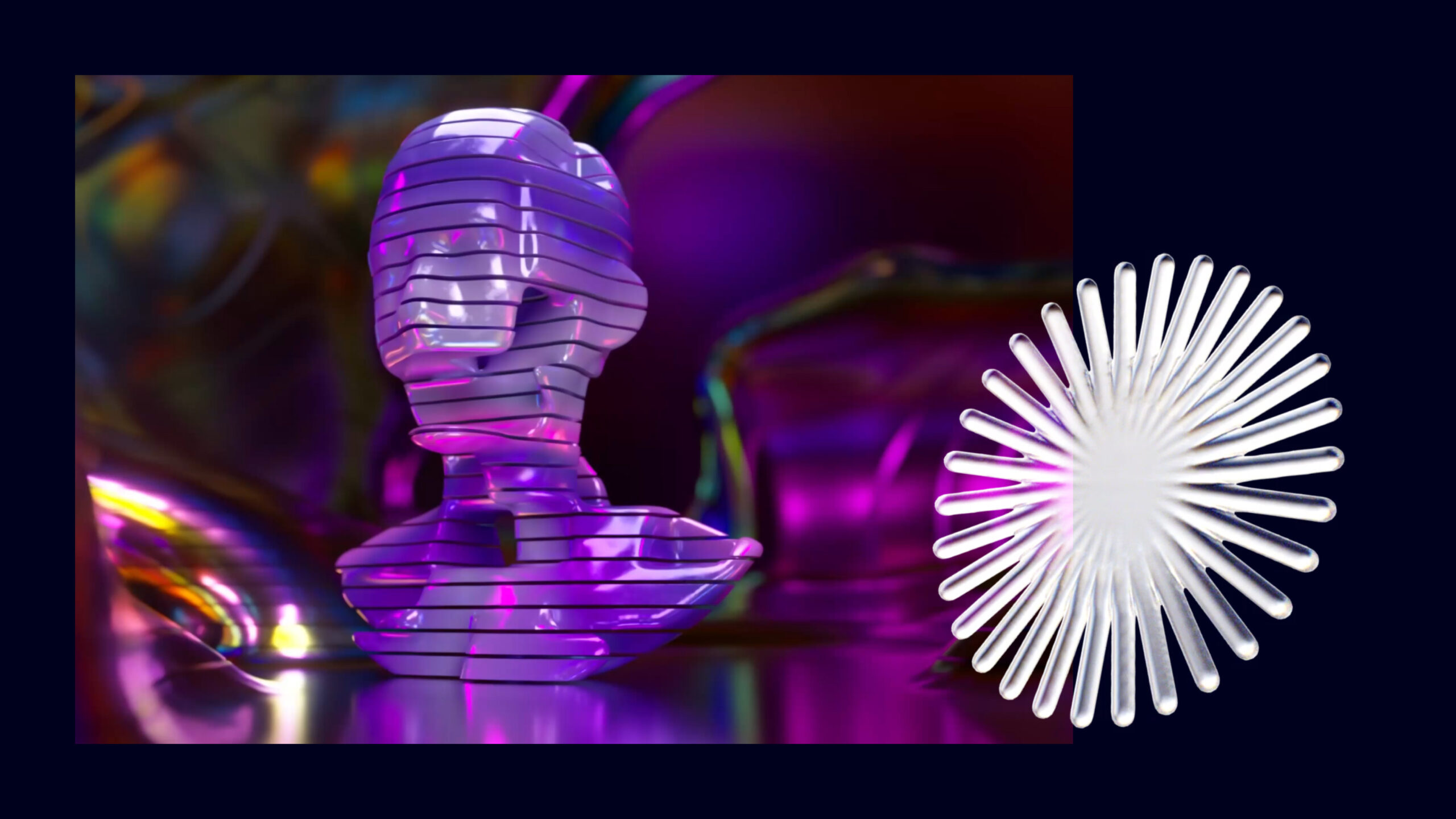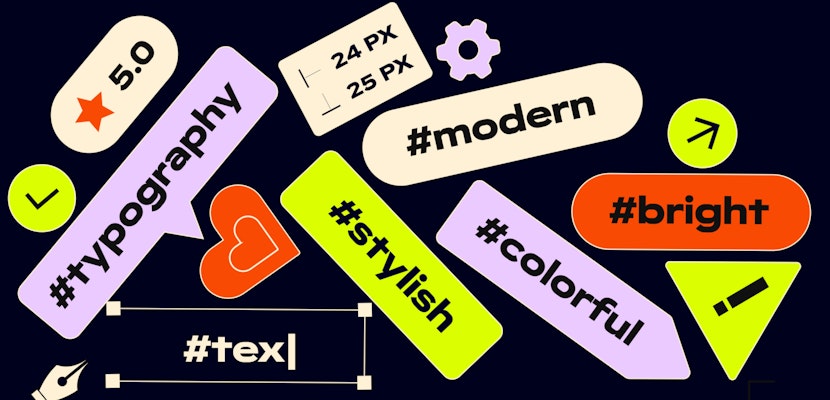Summary
Embracing AI in 2024: A creative revolution
Many people are worried about AI tools’ effect on the creative industries, which is perfectly understandable. With AI art generation software, you can create fantastic works of art without talent or training. However, AI editing software is a tremendous tool that can allow you more creativity and freedom in your projects, and we’re here to show you how.
In this post, we’ll take a look at the benefits of AI voiceover generation and AI art generation and explore how they can complement and enhance the video creation process. AI voiceover generation and AI art generation software allow anyone to easily create stunning voiceovers and visual content. Let’s explore how you can harness the power of AI in your video production.
AI voice over
AI voiceover generation instantly creates natural-sounding voice narrations from text, making it easier than ever for video creators to add professional audio to their projects without needing to hire a voice actor. AI voiceovers offer a range of benefits that make them indispensable for video creators.
Good AI voiceover generators will provide the flexibility to adjust pacing and tone easily to ensure that the narration matches the visual content perfectly. Additionally, AI voiceovers allow for quick updates to videos, whether you’re making small edits or completely overhauling a script, without needing to re-record with a voice actor. They also support multilingual projects, enabling creators to reach a global audience with different language options.
Here are some AI voiceover generators you can try for your next project:
- Artlist: Known for its extensive music and SFX library, Artlist also offers high-quality AI voiceovers that integrate smoothly into your creative workflow.
- Descript: Descript’s AI voiceovers are designed for easy editing, allowing creators to fine-tune voiceovers as part of an all-in-one audio and video editing platform.
- Murf.ai: Murf.ai offers diverse voices and accents, perfect for creators looking to add an international flair to their videos.
What is AI image generation?
If you haven’t yet ventured into the world of AI editing software or image generation, you’re in for a treat. Several powerful AI image generators are available today, including Adobe Photoshop’s latest AI-driven tools and ever-evolving platforms like DALL·E 3 and Midjourney.
These tools enable even those without traditional artistic skills to create breathtaking visuals from simple text prompts. The magic lies in how you choose your words and the creative directions you give the AI, allowing you to generate images in any style, medium, or tone imaginable.
How does AI Image generation work?
AI image generation might seem like magic, but it’s rooted in complex data processing. Think of it as a more advanced version of a Google Image search, but instead of retrieving existing images, the AI creates entirely new ones based on your prompts. The AI learns from your feedback, continuously improving its output.
By understanding how this works, you can better tailor your prompts to get the results you want, making the creative process more collaborative between you and the AI.
But with so many options out there and more AI products popping up every week, it’s hard to know where to start. Luckily, Jordan from Motion Array has done the research for you. Check out his tutorial for how to use DALLE2 and MIDJOURNEY, two popular AI image generators in your videos.
Will AI art generators replace human artists?
AI tools are impressive, but they’re just that—tools. The creativity in crafting prompts and refining outputs still comes from you. AI image generators should be seen as an extension of your creative toolbox, much like Photoshop revolutionized digital art years ago.
Throughout history, technological advancements have changed how creative work is done, from the shift to digital video editing to the introduction of 3D modeling software. Embracing AI ensures you stay ahead in the creative industry, leveraging new tools rather than fearing them.
AI in video editing
AI’s role in video editing has quietly grown over the years, often without us realizing it. These tools have become indispensable, from motion tracking in Final Cut Pro to AI-driven transcription and subtitling in Adobe Premiere.
Although AI hasn’t reached the point where it can fully edit videos autonomously, it significantly enhances the editing process by handling time-consuming tasks, allowing you to focus on the creative aspects of your project.
How to use AI-generated art in your video projects
Inspiration and concept art: Independent filmmakers often skip the concept art and storyboarding phases due to time or budget constraints. AI tools can help you quickly generate concept art and storyboard panels during pre-production, aiding your team’s understanding of the project’s vision and providing engaging content to share on social media.
Creating AI backgrounds: AI-generated backgrounds can be seamlessly integrated into your live-action footage using compositing techniques like a green screen. This approach allows you to create fantastical worlds or hyper-realistic environments, enhancing the visual impact of your scenes.
Establishing shots: Building unique worlds in film can cost a lot of money, especially if you rely on visual effects. However, the right establishing shot can help you set the scene, and AI art generation tools work incredibly well for this purpose.
Creating the exterior shot of your location is just the first step, and it will probably look a little flat and unrealistic. Fortunately, with a bit of work in After Effects, you can add movement, such as a cool Parallax effect, and texture, to bring it to life.
Adding art to characters: Beyond set decoration, AI art can be used creatively on your characters. Whether adding tattoos, makeup effects, or altering clothing designs, AI-generated art allows quick, non-permanent modifications that save time and avoid reshoots.
Showcasing AI Art with Motion Array templates: If you’re using Dalle2 or Midjourney to create impressive AI-generated artwork, why not show them to your followers? Adding your artwork to one of Motion Array’s vast library of display frames can help your art come to life.
The Museum Art Gallery template is fantastic for displaying your digital pieces. With 42 images and 46 text placeholders, you can quickly create a stunning portfolio of your AI-generated art pieces.
Wrapping up
As AI tools evolve, the key to staying relevant is to continue exploring innovative, creative, and fresh ways to incorporate them into your workflow. AI isn’t here to replace human creativity but to augment it, offering new avenues for artistic expression. We hope these ideas sparked your imagination and inspired your next video project.