Adding Adobe Premiere Pro video effects can help set your project apart. Effects help to create a defined, finished look while setting the tone and mood you want. However, effects can get expensive to purchase and a bit tedious to make. So, Motion Array has put together a few cool effects that you can download for free and use in Premiere Pro. Free, simple, and ready to work — it’s your Premiere Pro secret weapon!

Summary
Part 1: 17 easy-to-use Premiere Pro effects for creatives
Light leaks
Light leaks are cool visual effects you can create in Premiere Pro. They help to provide ambiance and create stylistic looks for your video, highlighting certain aspects of your visuals and setting the mood and tone.
1. Free Light Leaks
This cool free download will give you simple, more significant light leaks. They’re great to use to open a new visual or scene.
2. Light Leaks Overlay
Add a little romantic ambiance to your next project. This free download provides a more traditional look for light leaks that adds a soft glow to any video.
Download Light Leaks Overlay Now
3. Free Light Leaks Pack

Are you looking for a futuristic or sci-fi vibe with your light leaks? Then this free Premiere Pro effects pack is for you.
Download Free Light Leaks Pack Now
Motion Array has many other free light leak templates and a great Light Leaks Generator template for premium users, too. These offer even more content and versatility. So, they’re ideal for professional editors or those wanting extra choice.
Overlays
Overlays are video footage that you lay on top of existing footage. This lets you create special effects or looks effortlessly. You can use these free Adobe Premiere Pro effects to add a whimsical feel to your video project.
4. Lens Flare
A lens flare is a great way to add perspective to an image. It can also highlight video areas and set the mood.
5. Free Organic Particles
Add dust, snow, or light twinkles to your scene with this particle overlay. Whimsy has never been easier to create.
Download Free Film Grain Overlay Now
6. Free Film Grain Overlay
Want to give your video a historical makeover? A grain overlay is perfect for you. This one gives your once-pristine cinematography a dated feel and extra depth.
Download Free Film Grain Overlay Now
7. Free 4K Bokeh Effects
Bokeh effects offer a soft, out-of-focus blur. This free Premiere Pro video effect is popular among creators, giving your video a modern, stylized look you’re sure to love.
Download Free 4K Bokeh Effects Now
Transition effects
Video transition effects let you glide effortlessly from scene to scene. Scenes can transition in many ways, including swooping, swishing, smoothing, sliding, or even a funky glitch. With these free Adobe Premiere Pro effects, the sky’s the limit.
8. Free Premiere Pro Transitions
This Adobe Premiere Pro video effects collection will power up your video edits. Enjoy smooth slide, spin, wipe, whip, and zoom transitions.
Download Free Premiere Pro Transitions Now
9. Error – Glitch and Distortion Presets for Premiere Pro
Embrace a grungier look perfect for futuristic and sci-fi themes. This free Premiere Pro effects pack has everything you need. The template tutorial is on the download page.
Download Error – Glitch and Distortion Presets for Premiere Pro Now
10. 5 Free Swish Transitions
“Swish and flick!” is not just for Harry Potter fans! Quickly transition your cinematic story off the screen with these contemporary swish templates.
Free 5 Swish Transitions Download
11. 7 Optical Transitions
These optical illusion transitions distort and move your image before introducing the next scene, giving you fun and versatility in one. The download page has an instructional video that shows you how to use the template.
Download 7 Optical Transitions Now
12. 5 Free Ink Transitions
Imagine soft, liquid droplets spreading over the screen. This Adobe Premiere Pro video effects pack brings you that. If you’re looking for an ink spread transition (or opener), these five are an excellent choice for a smooth reveal.
Free 5 Ink Transitions Download
Openers
As you’d expect, openers set the overall tone of the video. If you’re making a sci-fi epic, your opener will be very different from that of the latest Nicholas Sparks romance. You can start your video with anything you want — a glitch to evoke digital mystery or the right lighting mood for a perfect beach morning. Whatever story you’re telling, these free Premiere Pro video effects will help you tell it right.
13. Big Stretch Intro
Stretch and slide your intro like a pro. These free Premiere Pro effects are perfect for sports promos or new product launches. Four modular scenes with nine titles, four media placeholders, and two editable colors allow you to customize everything easily.
Free Big Stretch Intro Download
14. Free Video Intro Templates
Add flashes of light in just the right places. This free Premiere Pro video effects pack offers everything you need. Set the ambiance and guide your viewer’s mood with just the right lighting.
Free Video Intro Templates Download
15. Free Inspired Edit
This opener has a chic, modern vibe. It lends your next video project a premium feel that is perfect for setting a glamorous mood. Whether you’re making the latest reality show or telling a contemporary story with a strong female lead beating all the odds, this pack has what you need.
Creative effects
What if you’re not looking for ‘typical’? You may have a specific emotion you want to evoke. Perhaps you want to make something truly off the wall. Creative effects are only limited by your imagination (and the confines of Adobe Premiere Pro). Our following Adobe Premiere Pro video effects packs are sure to get your creative juices flowing.
16. Free Edgy Reveals
These 5 edgy reveals roll a scene in by graphically coloring the edges. Think of sepia and blueprint effects and so much more. Then, they will reveal your final shot. On top of being interesting, it’s easy to use!
17. Free Glitch Presets
Twitchy, glitchy, free Premiere Pro effects presets add an unsettling edge to your video. Use these easy glitch presets to set the mood for your modern horror flick or tell the next apocalyptic tale.
Part 2: Tips and tricks: Using Premiere Pro’s default effects
Great video editing is about more than just cool effects. Perhaps you need to make a few adjustments to your footage to change the look, or you may want to add an effect that doesn’t require a downloadable template. Although the free Premiere Pro video effects highlighted above are easy to use, there are other options.
Here are a few tips and tricks for manipulating your footage using Premiere Pro default effects. Motion Array also has an in-depth tutorial on Premiere Pro effects if you want to move on to more advanced edits.
Sharpen images
Sharpening your images in Premiere Pro can help direct your viewer’s eyes and bring out parts of the footage. While you could mass-sharpen everything, your footage would look odd, especially if there are any out-of-focus backgrounds. Image sharpening can pack a visual punch when well used, however.

Roughen edges
Creating rough edges in your video helps distort an image, giving it a grungier, unfinished look. While plenty of Adobe Premiere Pro video effects do this for you, you can also do it natively. It’s pretty simple. Once in the Effects Panel, navigate to the Roughen Edges option and choose your style. From there, it’s up to you.
Compound blur
Have you ever wished you could add a heavenly glow to your footage? This is a great way to outline the faces of those beautiful actors in your video. Perhaps you can’t find the right free Premiere Pro effects to do the job, however.Motion Array has some good news for you — you can do it using the Compound Blur Premiere Pro effects option. This feature is under Compound Blur in the Effects Panel.

From there, you can increase the Maximum Blur, which will also blur your subject’s face. You can reduce this by using two layers. Reduce the blur in the second layer and make the blend mode Multiply.
Magnify
Use the Magnify tool in the Effects Panel to magnify a section of footage. Drop the effect where you want to use it on your footage, then adjust the different tools under Magnify as you see fit.
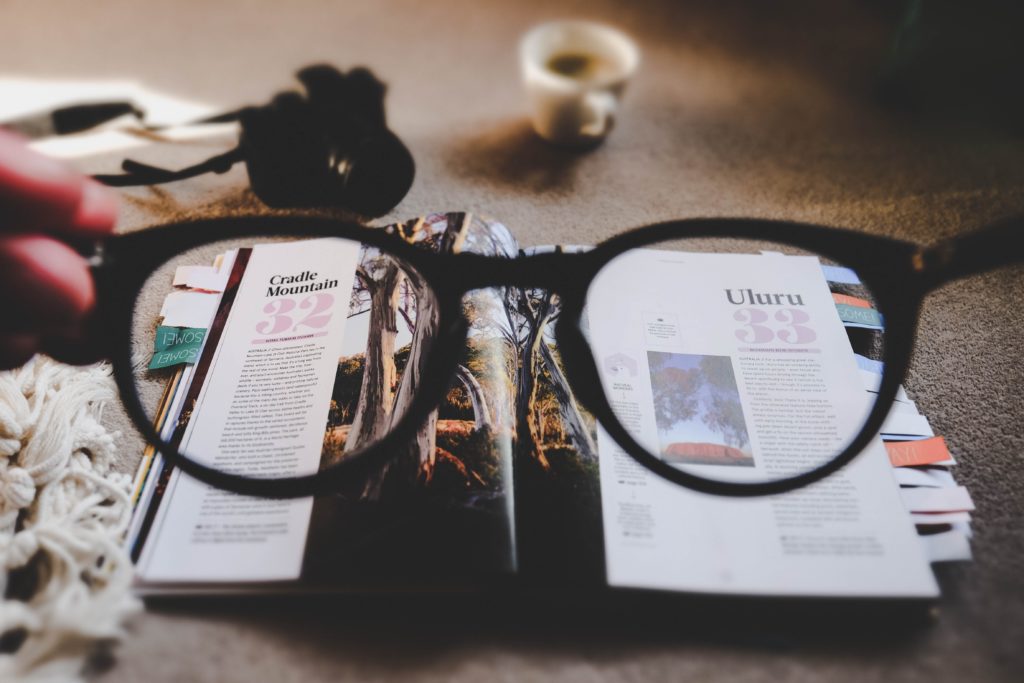
Linear wipe
You must put your footage on two tracks to create a linear wipe between scenes. You will then overlay the section that you want to wipe. Once there, head to the Effects Panel and search for the Linear Wipe transition. Apply it to the first scene, which should be the top track. At the beginning, where your two layers line up, start the transition with a marker set at 0%. Then, just before the overlapped scenes end, set a second marker at 100%. Remember, there are free Premiere Pro effects that achieve the same goal if this seems too complex.
Many factors affect the overall quality and composition of your project. Including the right Premiere Pro video effects can help set the perfect tone. Now you have access to free Adobe Premiere Pro effects templates and tips to create your own — these new effects could be what takes your video from good to great.




























