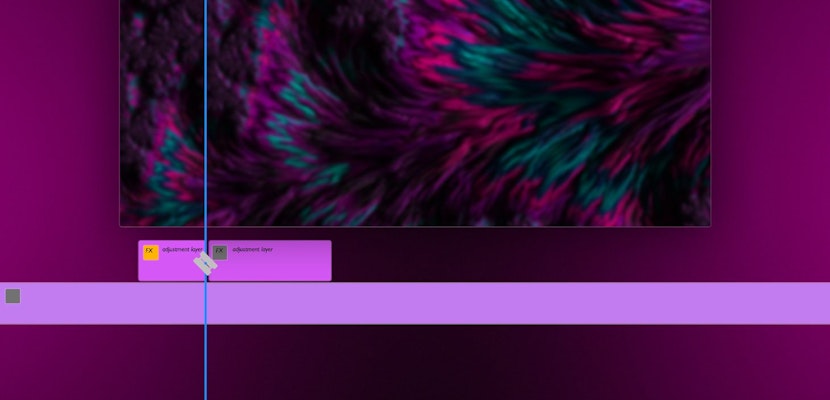Jarle Leirpoll is a Premiere Pro expert. First off, he’s an Adobe Certified Expert and Adobe Certified Instructor in Premiere Pro and After Effects. He’s also a filmmaker himself who uses Premiere Pro and After Effects in his own work.
Even more impressive is the fact that Leirpoll wrote the book, “The Cool Stuff in Premiere Pro.” He also runs the popular blog PremierePro.net, where he teaches techniques and gives away lots of cool things.
Oh, and he made those very cool handheld camera shake presets that were used in Deadpool. So there’s that.
He was also nice enough to take time out of his busy schedule to share with us some of his insights on Premiere Pro and where the industry may be headed.
Interview with Jarle Leirpoll of PremierePro.net
Nine Hundred Applicants
How long ago did you get started as an editor/filmmaker? What influenced you?
I’m not sure what influenced me, but I knew when I was 15 that I wanted to work with audio and video. I was eager to get into the NRK’s (Norwegian national broadcaster) two-year training for “program engineers” as they were called so that I could work in the NRK. I made sure I took all the right classes so I’d be qualified, and I tried to get in as soon as I finished college. I was called in for an interview, but my age turned out to be a problem.
Norway had one-year compulsory military service at the time for all men and being so young, I hadn’t done my service yet. The NRK didn’t want to train me for two years and then lose me for one year. So I actually conned my way into the service and got it done one year before I was due. Then I applied again the next year and got in.
Still today, I have no idea how that happened, since there were 900 applicants and they only took 20 students. What followed was two years of great lectures and workshops with some of the best in the business in Norway!
“With the new tools we have at our disposal everything is much easier than it used to be.“
Deadpool Collaboration
How did your collaboration with Vashi Nedomansky lead to your work on the Deadpool camera shake presets?
The editors on Deadpool needed to add camera shake to some static shots, and they used After Effects for that. This caused a bit of rendering that slowed them down.
Vashi already knew about my free presets for Premiere on PremierePro.net. One of the 98 presets was the “Handheld Camera – Small Camcorder” preset. Vashi had tried that one and liked it — but it was only 10 seconds or so long, and they needed several different presets that lasted longer. So he asked me if I was willing to make some more, and I was.
I made several different ones with different lenses, etc. These are all made so that they only set keyframes for the built-in Position and Rotation — so there’s no rendering. I was told that they used the camera shake presets a lot in the movie.
A Passion for Premiere Pro
We think it’s so cool that you gave those away to fellow video editors. You have made some other amazing presets that you also give away through your site. How do you find that rewarding?
I get asked that a lot. It’s kind of a strange idea to give away so much stuff for free. People tell me that I should sell them and make a lot of money. Well, my business model is not to make money on presets. The whole point of giving stuff away for free on PremierePro.net is to create traffic and make people discover my book, “The Cool Stuff in Premiere Pro.” But even though I sell that book, selling books isn’t my business model either.
I wrote the book because no other books on Premiere taught the high-end stuff. All the other books take you from scratch and up to a certain level. I wrote the book that people working in broadcast, in feature film production, and on reality shows need. But that’s a pretty small niche, so it will never give me an income.
“Go out and make stuff! There’s no other way to get good than to do actual work.“
Building a Professional Reputation
What I do — what I make my money doing — is training. I train people all over the world in Premiere Pro and After Effects. I do training on all levels, from beginner to the highest high-end, like Disney, BBC, NRK, and more. I’ve even trained Adobe’s own people.
The presets and free stuff builds traffic on the blog. The blogs get my book and my name out there, and because my name is out there, I’m hired to train people. That’s how the free presets are actually helping me get hired. Plus, it’s kind of rewarding in itself that my stuff is used by the broadcasters and filmmakers all over the world!
Creating User-Friendly After Effects Templates
We think you are doing some pretty cool things with After Effects and Premiere Pro. How do you feel Dynamic Link can evolve to be a better tool for those of us doing graphics and editing professionally?
Dynamic Link is fantastic! It was the very reason that I totally switched from Final Cut Pro and Avid to Premiere Pro as my only NLE. It’s such a time saver!
It used to be quite a resource hog on large projects, but with the Render & Replace feature, this is no longer a problem. The Live Text Templates that came in the 2014 version opened up a whole new can of worms! It was meant for just simple text interchange, so the editor could reuse things like lower thirds templates and just type the name and title in Premiere, dynamically updating the After Effects template.
But of course, people who know expressions in After Effects know that text can also be used for some clever JavaScript juggling. So we came up with all these super cool things you can do with Premiere Pro driven After Effects templates.
Adobe Development
Of course, by giving us this, Adobe made us want more. A lot more! Immediately after my presentation at Adobe Video World 2015, where I showed these techniques, people from the After Effects team came to talk to me. They never thought people would do this kind of stuff with Live Text Templates – and it shows them quite clearly how badly we (the users) want better integration.
I told them what I think should be the next steps in the wonderful world of Dynamic Link, and they listened and took lots of notes. So, I’m hoping for some new features in future updates. There are so many ways that this can improve, and since Dynamic Link is the reason for quite a few customers to use Premiere Pro as their NLE, it only makes sense that they develop this further.
Media’s Changing Landscape
As budgets shrink. Do you think we will continue to see a distinction between Editor/Motion Designer/Colorist?
I’ve been running my own company as a one-man-band since 1996, and I’ve always done everything myself — including editing, motion graphics, compositing, audio mixing, and color grading. So for me, the lines have been blurry for many years.
With the new tools we have at our disposal everything is much easier than it used to be. If you can edit in Premiere, learning After Effects is a natural extension. Need a travel route on a map, or some lower thirds? Why wait for a motion designer to send you this if you can make it yourself in less time than it takes you to get in touch with the artist and explain what you want?
When you edit, it’s only natural to want to correct some colors or create a look, so you can watch the scenes the way they’re supposed to look. I find you end up doing color work before, during, and after the editing.
The same goes for audio. Why listen to noisy audio or a bad audio mix while you edit? Send the clips to Audition for some cleaning up, and you can listen to good audio while editing. The new Essential Sound panel in Audition makes it so easy to do a pretty good mix by just dragging some sliders.
I think the lines are blurred more and more for each new version of the software. That’s great for some jobs, but for other productions, it may be a disaster. No one can be an expert in all those fields, so we end up doing okay work that could actually be much better if the work was split between experts in each field. On high-end productions, the distinctions will be there for a long time, but for productions with smaller budgets, they will eventually be almost gone.
“I see a lot of jobs popping up for people with film and video skills. Not in the media business, but in almost all other businesses!“
Leirpoll’s Career Advice
Any advice you can give to an editor or video producer that is just getting started?
Go out and make stuff! There’s no other way to get good than to do actual work. If you can’t get paid work, make a short film, or build a graphics package for an imaginary customer and put it out there so people can watch. And it never hurts to know the right people — if you want to work in broadcast, start networking with broadcast people. Get to know people who do what you want to do.
Never Stop Learning
Plus: Never stop learning new stuff. Even though you’re out of film school, it doesn’t mean you know it all. Read the books that you feel are almost too advanced for you like The Cool Stuff In Premiere Pro. Even if you don’t understand everything, some of the knowledge will rub off, and you’ll get better at your job.
I’m a big fan of books instead of video tutorials. Video tutorials are great, but they give you fragmented knowledge. A group of students of mine recently did some pretty advanced green screen techniques in After Effects, but their material sucked because they didn’t know what settings in the camera were best for green screen. “You mean we need to know about codecs?” And their audio was terrible. “What? The studio’s hard walls made it sound like he’s not out in the desert?”
Watching a video tutorial made them good at using Keylight, but they had black holes in their knowledge. Holes that would be gone if they read my book before filming. Knowing stuff makes you work the best way in every situation.
Demand for Professional-Looking Videos
Thank you so much for talking to us. Anything else you would like to add?
Maybe some positive thoughts in this day of lay-offs throughout the whole media business? A lot of people — especially young people — are scared because the media companies are firing people all over the world. But I see a lot of jobs popping up for people with film and video skills. Not in the media business, but in almost all other businesses!
Every company and organization of a certain size has a web page, and they also have a huge need for internal and external communication. In fact, every medium or large size company is a mini media company! They see that video is a great way to communicate, but discover that it’s hard to make professional-looking videos. That’s where the new jobs for people with film and video skills are. And they can be very rewarding jobs. Imagine working for the Cancer Fund or Coca Cola, telling stories with video. It sure beats rotoscoping on a Hollywood production!
Final Thoughts
Leirpoll definitely has a vast array of knowledge to share with the world about Premiere Pro, After Effects, and the media world in general. Be sure to check out some of his other great posts on PremierePro.net. We’ve selected a few below.
- The Cool Stuff in Premiere Pro
- Comic Book Animation In 3D
- Cover Flow Template For Premiere Pro CC
- Spreadsheets To Lower Thirds
- Audio Syncing